YouTube remains one of the most powerful platforms for content creators to make money online. With the rise of AI tools and automated content creation, launching a successful YouTube channel in 2025 is easier than ever. Whether you’re looking to build a personal brand, run a faceless channel, or create educational content, this guide will walk you through the process of starting a channel, producing high-quality videos, optimizing for growth, and monetizing your content.
1. Choosing Your Niche and Content Strategy
The first step to building a successful YouTube channel is choosing a profitable niche that aligns with your interests and has a strong audience demand. In 2025, some of the most trending niches include:
- AI Automation & Tech Reviews – Covering the latest AI tools and software.
- Faceless Channels – Using AI voiceovers and animations for content.
- Finance & Investing – Teaching personal finance and stock market strategies.
- Gaming & Esports – Streaming gameplay or making tutorials.
- Vlogging & Lifestyle – Personal experiences, travel, and productivity tips.
To increase your chances of success, analyze competitors using tools like vidIQ and TubeBuddy to understand what’s working and where you can differentiate yourself.
2. Setting Up Your YouTube Channel
Setting up a professional YouTube channel is simple, but a few elements are crucial:
- Channel Name & Branding: Choose a catchy, easy-to-remember name. Use a professional logo and banner (Canva AI can help with this).
- Channel Description & Links: Add a compelling bio and include links to your social media or website.
- Video SEO Optimization: Use relevant keywords in your titles, descriptions, and tags to boost discoverability.
3. Creating High-Quality Videos
Producing high-quality videos is essential to growing your channel. Here’s how you can make engaging content efficiently:
A. Planning and Scripting Your Videos
- A structured script keeps videos concise and engaging.
- AI tools like ChatGPT and Jasper AI can help generate script ideas quickly.
- Storytelling techniques make content more immersive and retain viewers.
B. Filming & Recording Essentials
- Use a good camera (smartphones with 4K recording work great).
- Invest in proper lighting and a microphone for clear visuals and crisp audio.
- If you prefer faceless videos, use AI-generated voiceovers with text-to-voice tools like CapCut Desktop Video editor.
Video Editing: Using CapCut Desktop Video Editor and Other Tools
Once you have recorded your footage, video editing software transforms raw clips into professional content. CapCut Desktop Video Editor is an excellent tool for beginners and advanced users alike.
A. Why Use CapCut Desktop Video Editor?
- User-Friendly Interface: Easy-to-use, even for beginners.
- AI-Powered Editing Tools: Features like auto-captions, background removal, and smart cutouts.
- Free and Powerful: Unlike premium software, CapCut offers professional-grade editing for free.
- Built-in Templates: Helps create viral-style Shorts and engaging long-form content quickly.
B. Advanced Editing Features
- Auto-Captions & Subtitles: YouTube automatically generates captions, but CapCut allows customization and accuracy improvements to your auto captions.
- Transitions & Effects: Smooth transitions and effects make videos more engaging.
- Background Music & Sound Effects: Royalty-free music is available within the software.
How to Add Auto Captions to Your Videos
Here’s how you can add auto-captions using the CapCut desktop video editor:
Step 1: Import Your Video
Open CapCut Desktop Video Editor and import your video by clicking on the “Import” button.
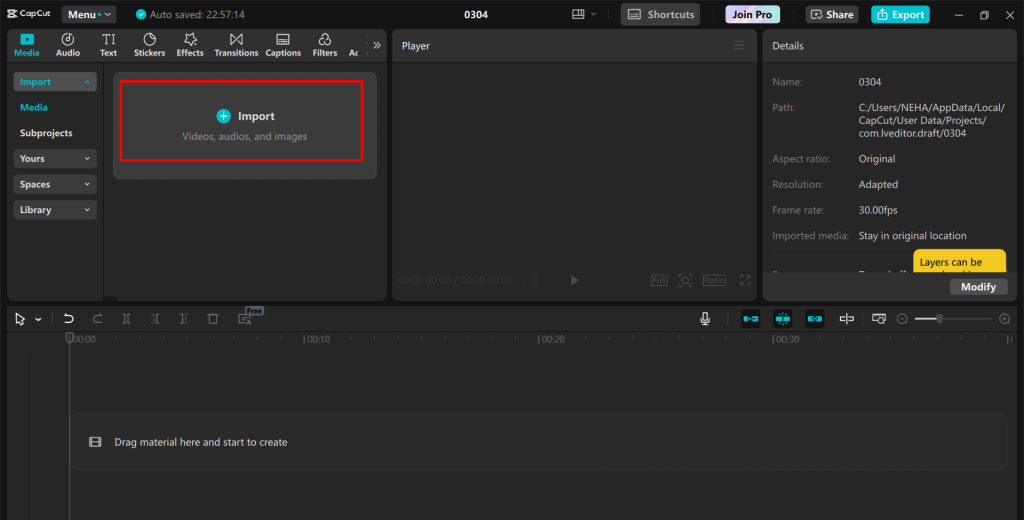
Step 2: Add Auto Captions
Go to the Captions tab and select Auto Captions. CapCut will generate captions automatically. You can edit the text and adjust the style.
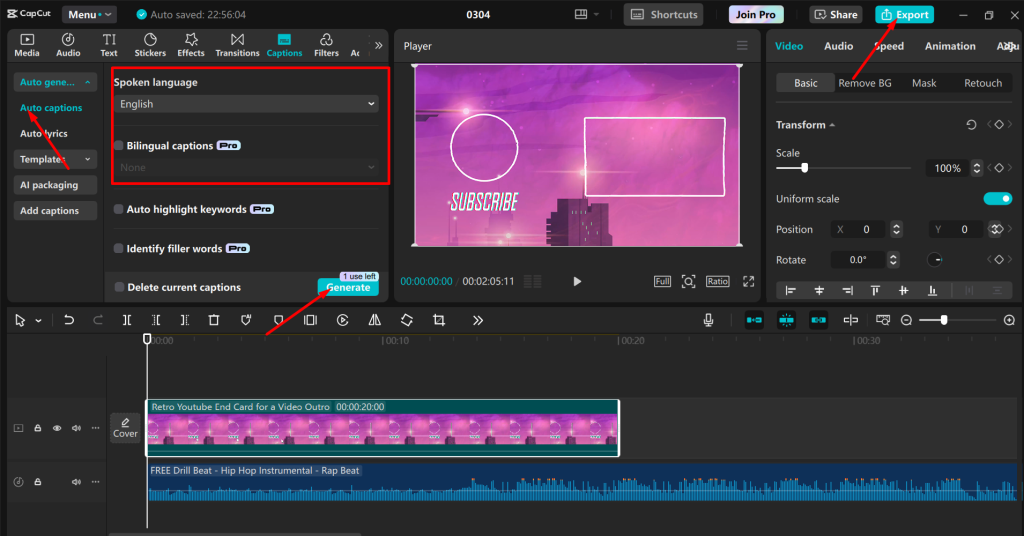
Step 3: Export Your Video
Once you’re satisfied with the captions, click Export, choose your preferred resolution, and save your video.
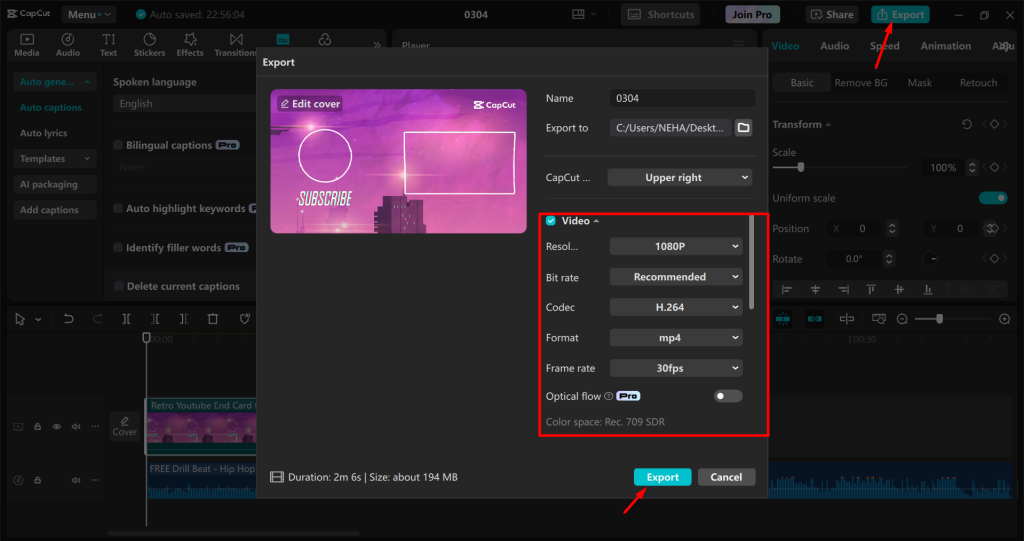
4. Optimizing Your Videos for Growth
Growth on YouTube isn’t just about uploading videos; it’s about optimization. Here’s how to improve your reach:
- SEO-Optimized Titles & Descriptions: Use keyword research tools to find trending keywords.
- Engaging Thumbnails: Use Canva AI or the CapCut desktop video editor to design click-worthy thumbnails.
- Video Length & CTA Placement: Keep videos engaging and use CTAs to encourage likes, comments, and subscriptions.
- Adding Auto-Captions & Translations: Helps boost accessibility and audience retention.
5. Using AI and Automation for Faster Growth
AI tools can help streamline content creation and boost efficiency:
- AI-Generated Scripts: Use ChatGPT for video ideas and scripts.
- Auto-Captioning & Translation: YouTube’s built-in captions and the CapCut desktop video editor for editing subtitles.
- Automated Thumbnails & Titles: Tools like Canva AI or vidIQ for>text to voice for faceless videos.
Automation reduces workload and allows you to focus on creativity and audience engagement.
6. Monetizing Your YouTube Channel
YouTube offers multiple monetization options, and here’s how you can start making money:
A. YouTube Partner Program (YPP) Requirements
To be eligible for ad revenue, you must meet one of these requirements:
- 500 subscribers + 3,000 watch hours in the past year OR
- 3 million short views in the last 90 days
Once eligible, you can start earning money from ads placed on your videos.
B. Other Monetization Strategies
- Affiliate Marketing: Promote products with affiliate links.
- Brand Sponsorships: Companies pay for product placements.
- Merch & Digital Products: Sell eBooks, courses, or branded merchandise.
- YouTube Memberships & Super Chats: Offer exclusive content for paid subscribers.
Conclusion
Starting a YouTube channel in 2025 is easier than ever, thanks to AI-powered tools and automation. Whether you’re recording high-quality videos, using CapCut Desktop Video Editor, or using auto-captions and text-to-voice AI, you can grow your channel efficiently. Consistency, quality, and optimization are key to success.
If you’ve been thinking about starting a YouTube channel, now is the best time. Pick a niche, create content, and start building your online presence today!


